FL Studio Automation in Layman’s terms
FL Studio Automation automates connected controls on the interface as a result they are identified as an interior regulator.
In Layman’s terms,
Firstly, automation is used to introduce volume differences in your project file like buttons, sliders, knobs, etc.
To play the volume differences without you having to move the nob up and down on your software/hardware manually.
Moreover, different sounds, intros, or effects in your existing instruments can be created using these volume differences.
However, As with everything else in FL Studio the creative control is in your hand who you choose to do with it.
Alert: Imagine Line can track down illegal FL Studio accounts. Buy an original copy below (affiliate link)
Commonly you will be using automation in 2 main circumstances with your project file:
The first would be to introduce your intro from quiet to loud to make it a more enjoyable listening experience for the listener.
However, it is not a genre-specific thing but more so of a preference of the mixing and mastering engineer and the artist’s vision
Moreover, you might also want to use automation clips while introducing a new instrument in the middle of the song to make it either more noticeable or less depending on how it sounds.
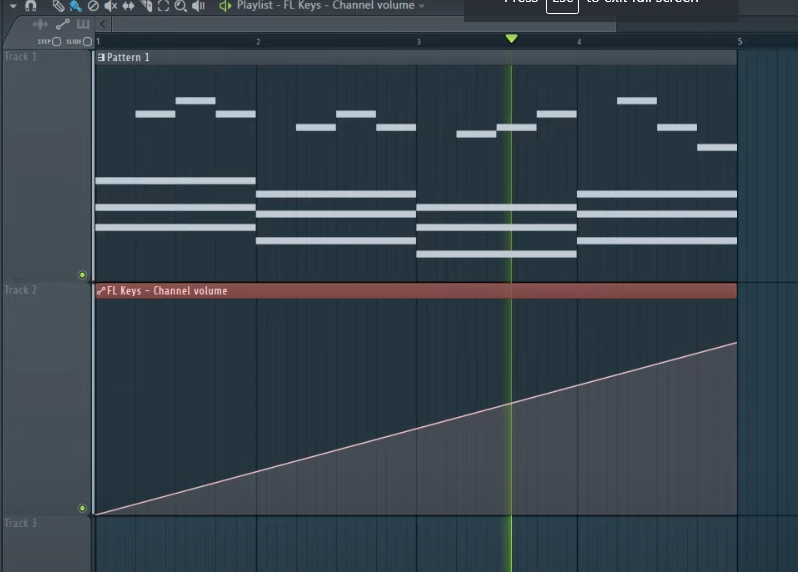
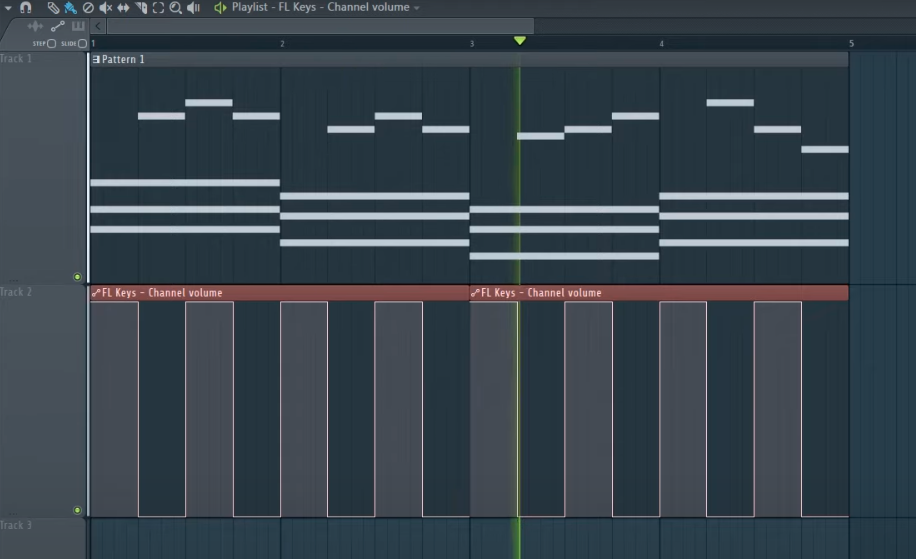
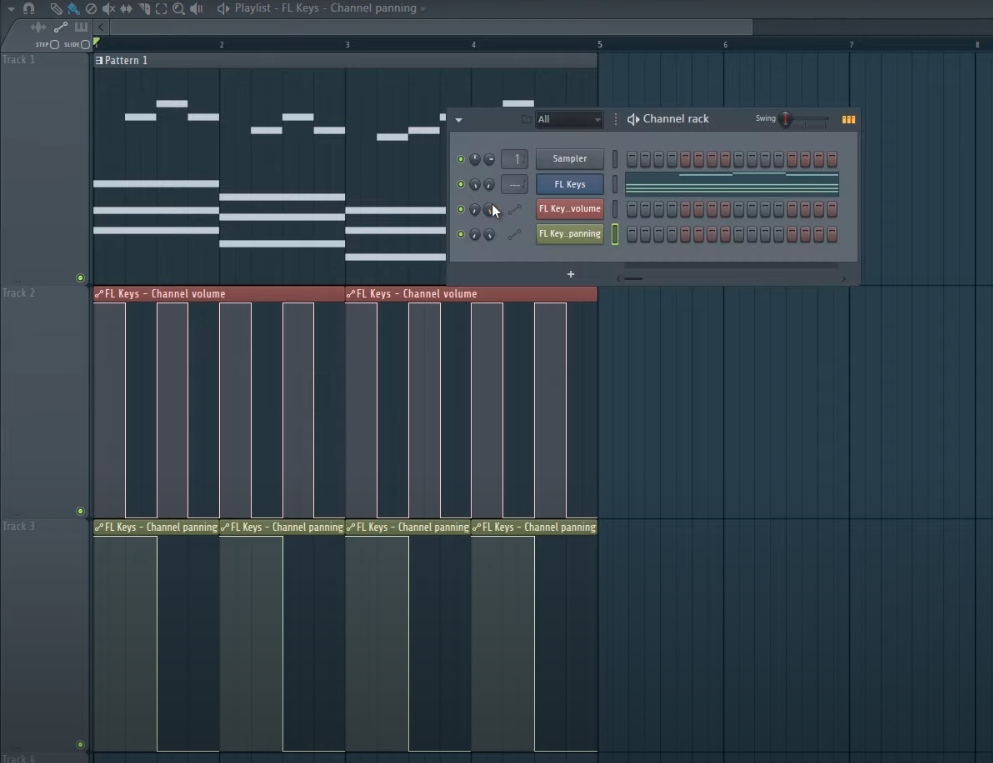
For English Speakers
For Hindi Speakers
Also, Continue learning about FL Studio by clicking here to learn more about Risers in FL Studio.
Thank you! for checking out our article. If you like our content feel free to look at other related articles by clicking on the Training Menu.
