In this article, we will elaborate on adding Risers. Want to add a nice riser or uplifter to your EDM track? You came to the right article.
FL Studio risers are easy and fast to create.
Moreover, It is important to add sounds in your track that builds anticipation and interest in your song and nothing can beat a good riser or uplifter in building that well-intended anticipation.
Alert: Imagine Line can track down illegal FL Studio accounts. Buy an original copy below (affiliate link)
FL Studio Risers is actually just white noise
White noise. Yes, that’s the only component you need in order to make a good riser. However, the trick is in the plugin that is used in the master chain.
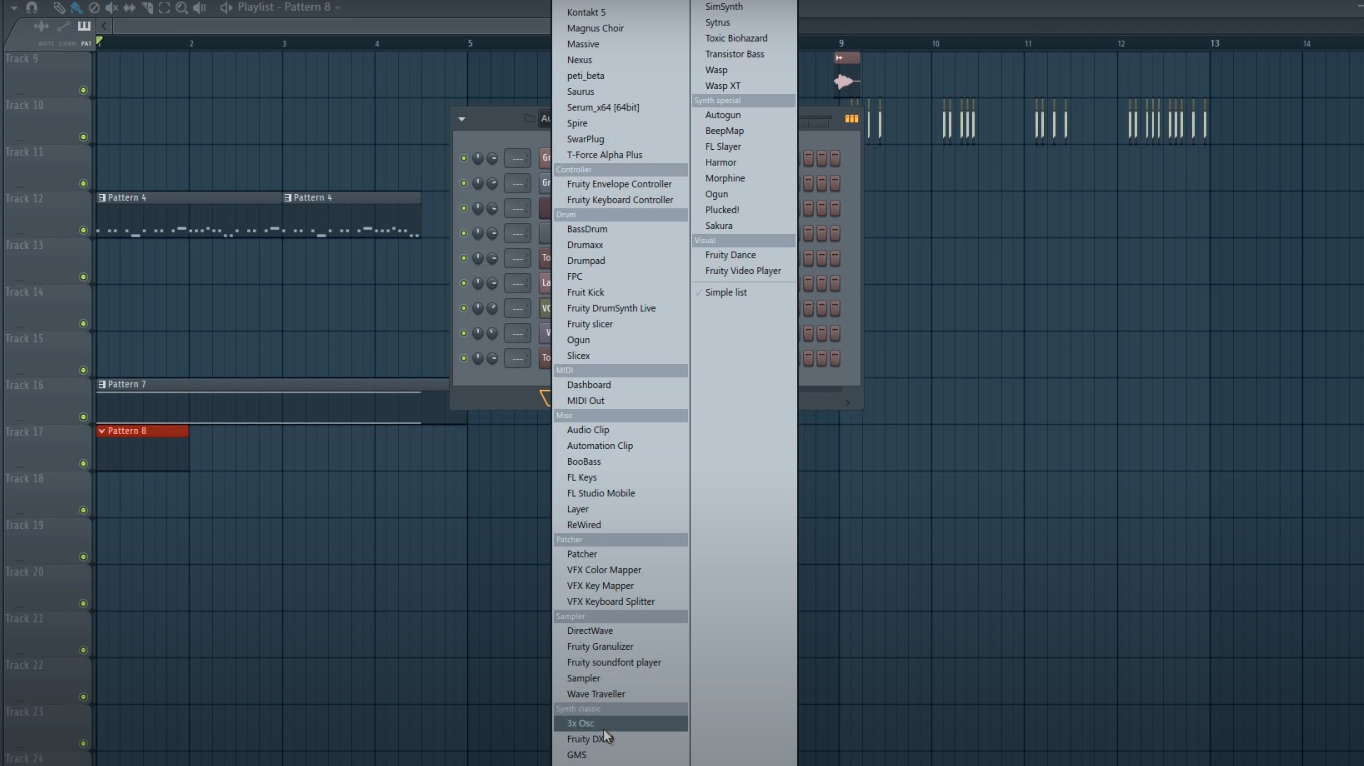

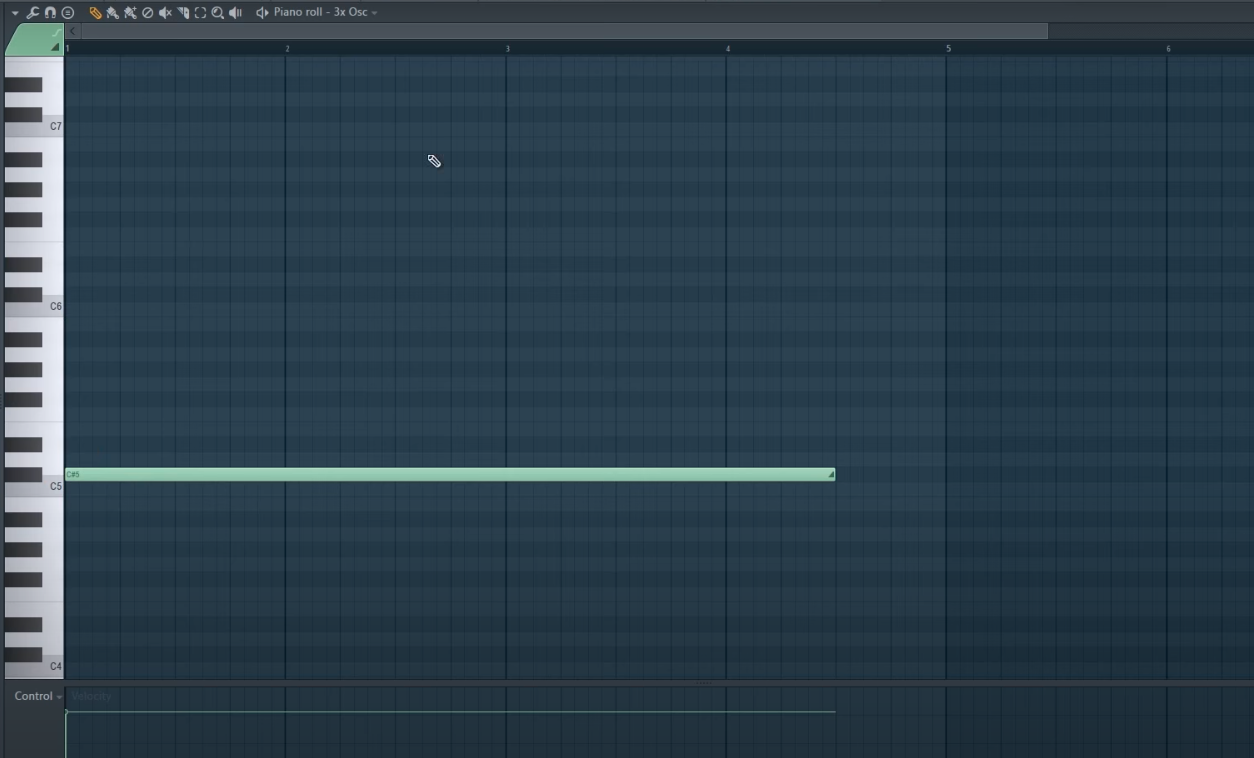

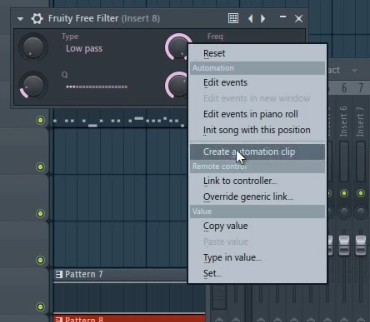

If you follow the above steps correctly you will have an FL Studio Riser or uplifter in no time! If you have any confusion regarding the automation clip click here to learn more about it.
For English Speakers
For Hindi Speakers
Continue learning about FL Studio by clicking here to learn more about Audio Mixer in FL Studio.
Thank you! for checking out our article. If you like our content feel free to look at other related articles by clicking on the Training Menu.
