Basics of Filter: Fruity Parametric EQ
Fruity Parametric EQ is likely the main part of blending all components of a song.
EQ is the distinction between a decent blend and a terrible blend. In the fl studio, the fruity parametric EQ 2 is the fundamental equalizer.
Today I will go through the various employments of the fruity equalizer, and how to utilize parametric EQ 2 to make an ideal blend.
A human being can hear 20HZ to 20,000 HZ in normal environments. This range can go up to 28,000 in artificial conditions in labs but during our mixing and mastering process, we need to focus on the 20 to 20,000 range.
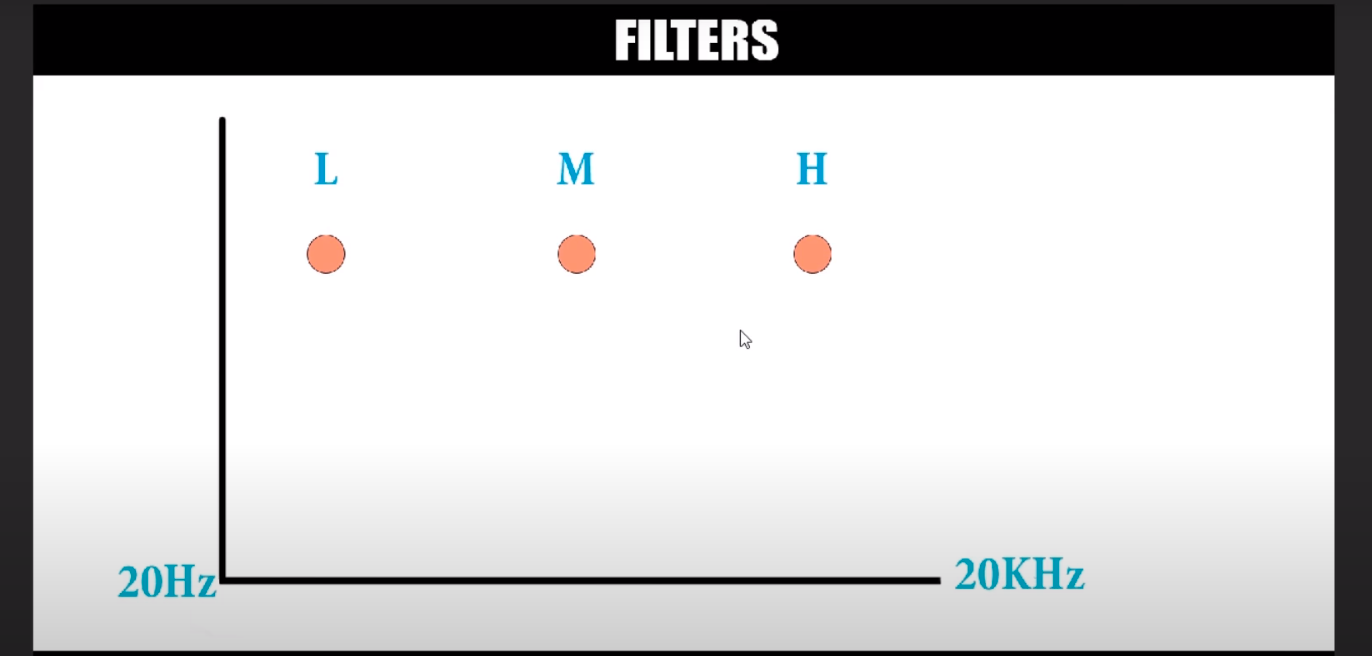
In the image above you can see there are 3 points shown. L defines Low Frequencies, M defines Mid & H is for high frequencies.
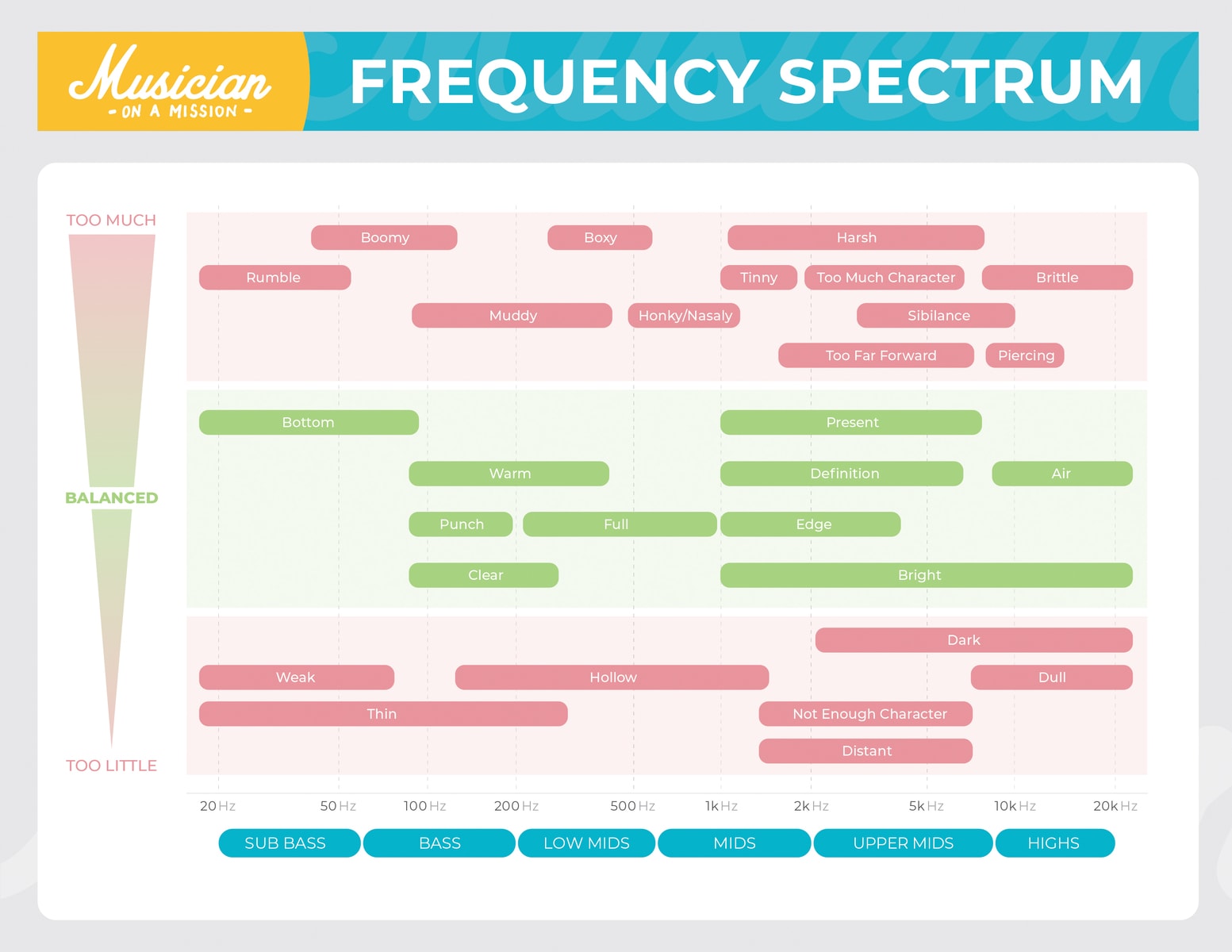
While listening to your instrumental you can lower or make higher the desired sound you find in your mix on the frequency spectrum. The more you do this the more your ears will learn what sounds good to you or not. This is why listening to new music is so important for a sound engineer.
Alert: Imagine Line can track down illegal FL Studio accounts. Buy an original copy below (affiliate link)
What is Low Pass, Band Pass & High Pass Filters?
It sounds more complicated than it is. How? tag along…
A low pass filter is simply you cutting out the high ends of the sound allowing only the low and mid frequencies to pass through.
You can eliminate any sharp sounds that you don’t want in the mix this way. You can usually enhance your bass via a nice low pass filter using FL EQ
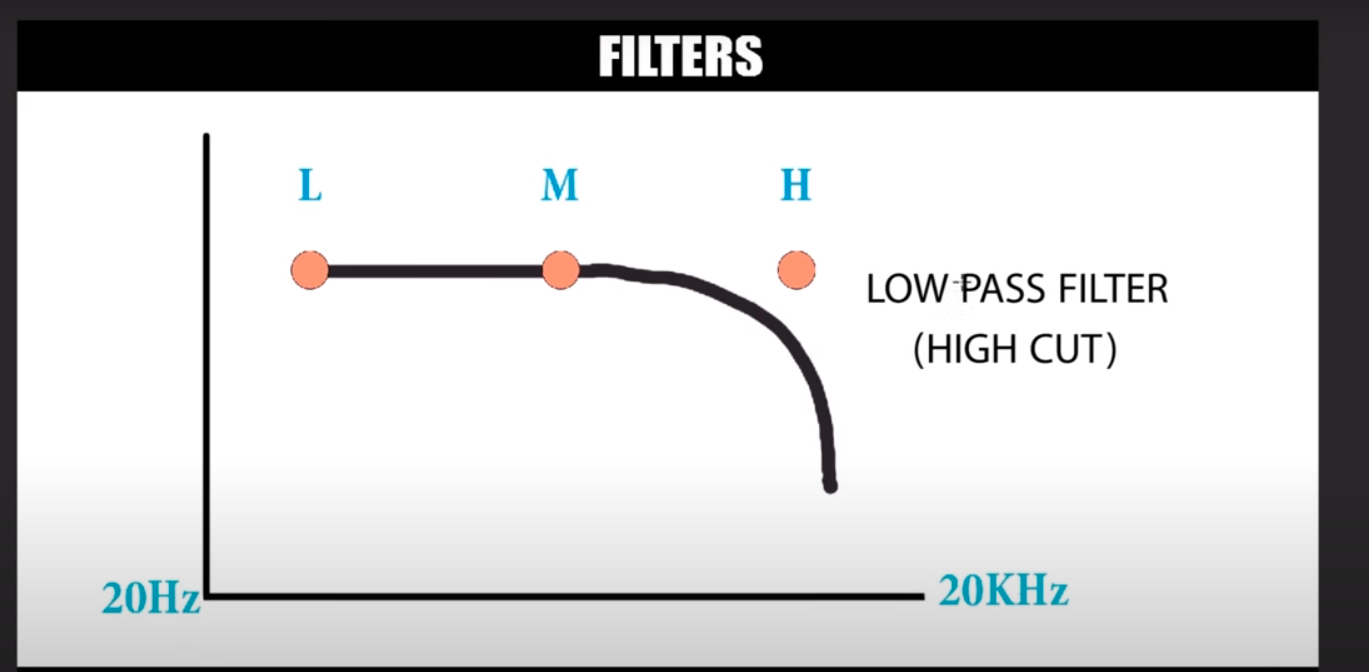
Similarly, A high pass filter is simply you cutting out the low ends of the sound allowing only the high and mid frequencies to pass through.
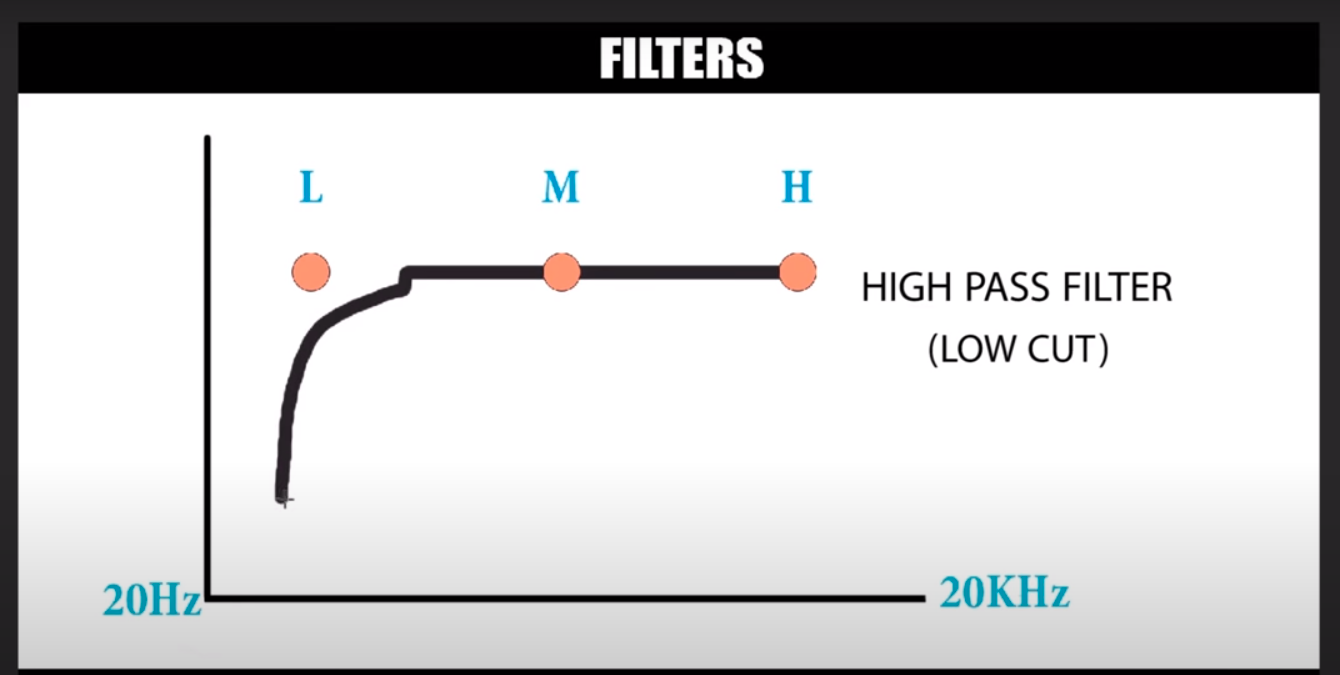
You can eliminate any dull or bass like sounds that you don’t want in the mix this way. You can usually enhance your melodies made with a piano or guitar this way to enhance the sharpness of the sound so it sounds more clear in the mix.
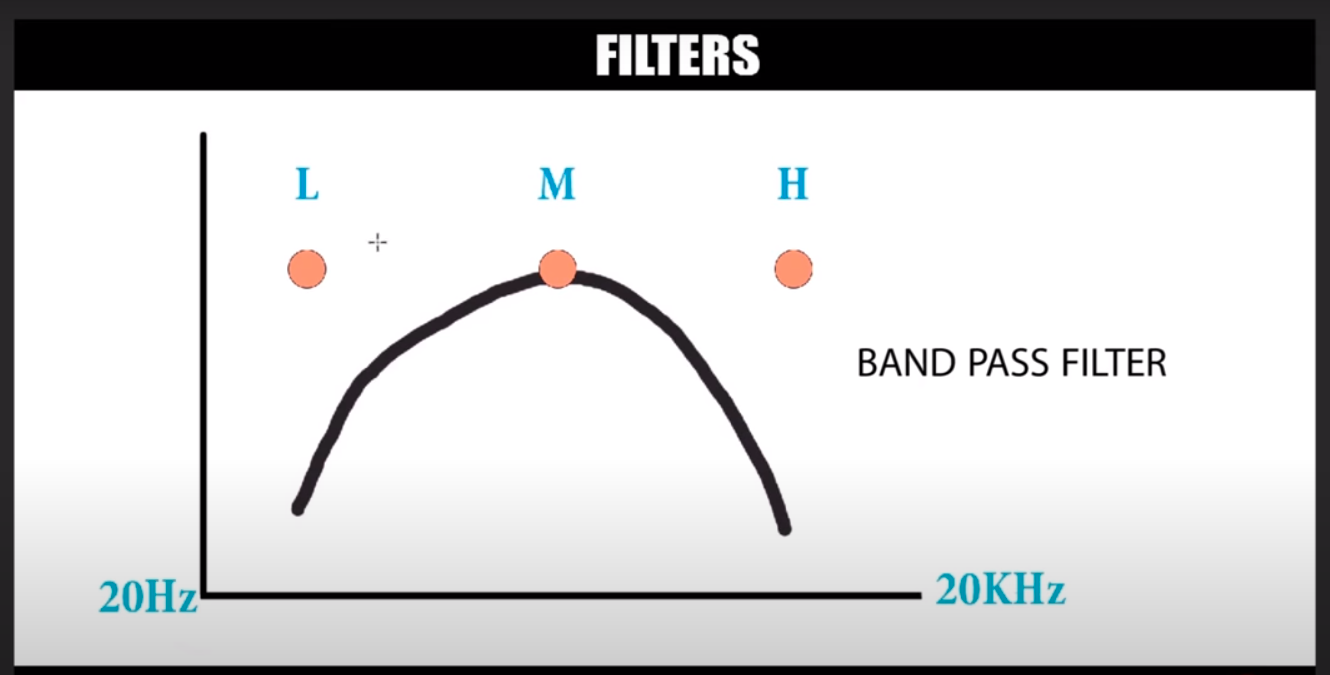
A Bandpass filter allows you to carry on just the mid’s and eliminate the lows and high’s. You can use it to decrease the presence of your 2nd or 3rd melody in your trap beat while still keeping it alive.
Pro Tip:
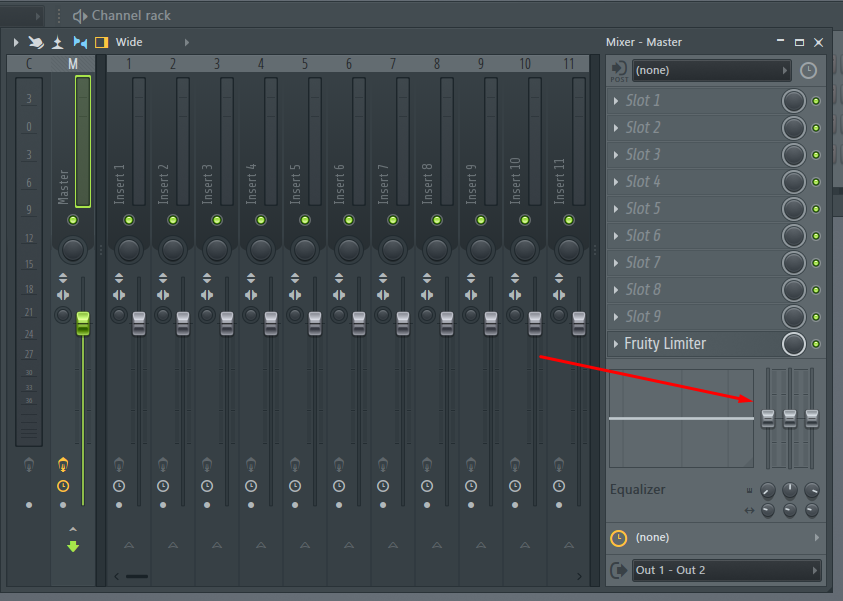
For English Speakers:
For Hindi Speakers:
Continue learning about FL Studio by clicking here to learn more about Pitcher (Basics of Pitcher & Autotune).
Thank you! for checking out our article. If you like our content feel free to look at other related articles by clicking on the Training Menu.
