What does FL Studio Pitcher Do?
FL Studio Pitcher is a free/stock version of autotune that comes within FL Studio to help you correct the notes you sang.
Firstly, utilizing pitcher in the right way even if you are a pro singer is important in the process of mixing vocals.
Secondly, you do need to know what key you are singing on though. That will come from the key of the beat you have purchased/produced.
Pro Tip: Always ask the music producer the BPM and the key the beat is made in. It will save you a whole bunch of time in the mixing process.
For instance, I am showing you how to implement the key in Pitcher & Autotune side by side so you know it is not that much different.
You can create good results with stock plugins too.

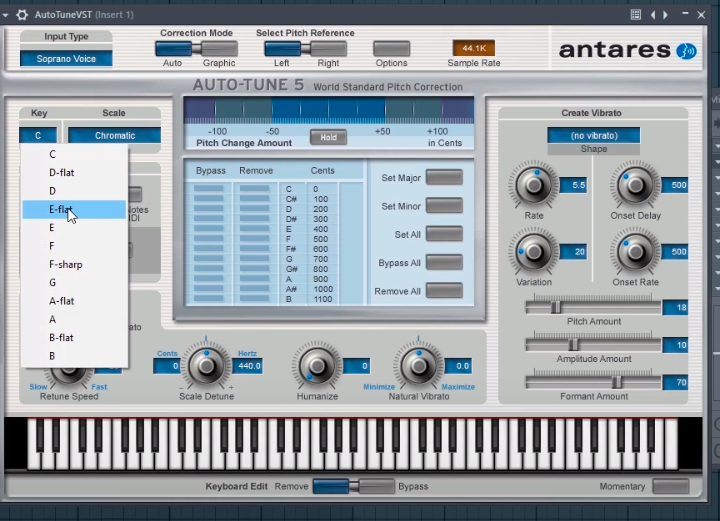

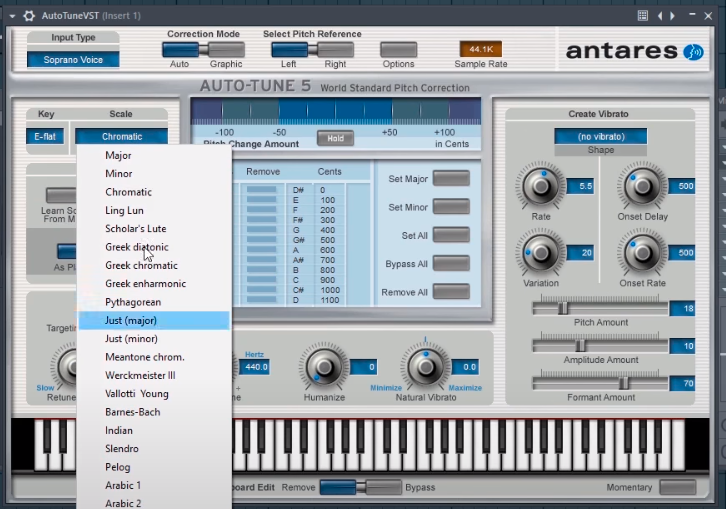

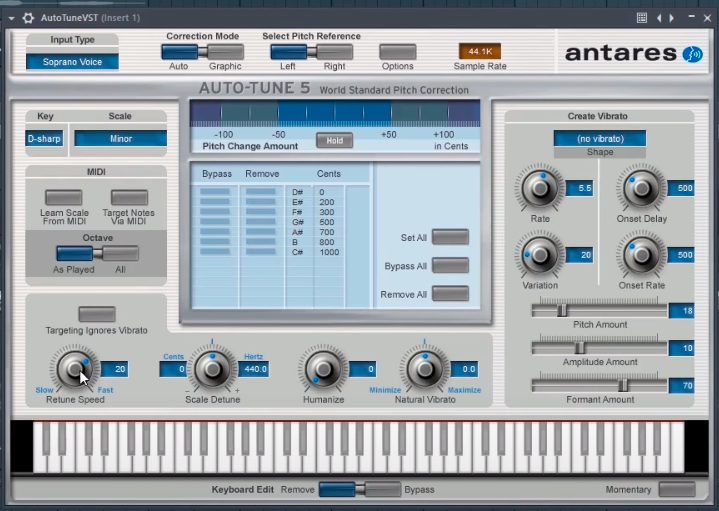
Pro Tip: Moreover, you can also turn off the notes you did not sing in the key. This will result in less sound processing, proper correction and a more natural sound.
Alert: Imagine Line can track down illegal FL Studio accounts. Buy an original copy below (affiliate link)
For English Speakers:
For Hindi Speakers:
Also, Continue learning about FL Studio by clicking here to learn more about FL Studio Newtone.
Thank you! for checking out our article. If you like our content feel free to look at other related articles by clicking on the Training Menu.
